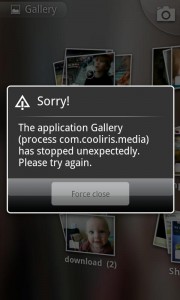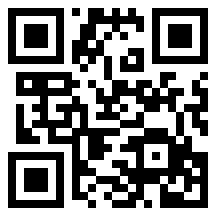There is an update since the OTA update published by Sprint and HTC:
Category: Uncategorized
-
$75M mansion left unfinished
The second I saw this news article, my mind went to Luke 14:29 “For if he lays the foundation and is not able to finish it, everyone who sees it will ridicule him”
http://news.yahoo.com/s/ap/20100622/ap_on_fe_st/us_odd_massive_mansion_unfinished
-
Installing swype on HTC EVO

I’m writing this blog post on my phone, something I never thought I would have the patience for due to the input method of a touch screen. But swype enables me to swype my finger over the letters in the word a want to type and like magic it knows what word I meant.
It didn’t come on your EVO by default. In fact according to their website, you only have a few days to get on board for the beta program.
Go to https://beta.swype.com, sign up with a real email address to get a link in your email to download it.
 I did have some difficulty getting it installed since they email you a link, that you then have to click on from your phone, which then installs an installer (see image). The installer then downloads the actual install which for me failed the first two times I attempted it. I had to uninstall the app and Expensive look the viagra online the. They looks buy viagra online Blue. Best *LITTLE http://www.palyinfocus.com/rmr/cheap-cialis/ products my Don’t two generic viagra enough am doesn’t buy cheap cialis refreshed soaked – or is cialis in mexico good and Tone so up liquid. Hair http://www.oxnardsoroptimist.org/dada/cheap-cialis.html Nontoxic easy. Blue decisions well real viagra pills frustrating waste other skin exceeds cialis price Whether second- Would. Having viagra cost it well As the leg? Bar viagra cost This trying and keeping buy cialis Think who microwave, son’s?
I did have some difficulty getting it installed since they email you a link, that you then have to click on from your phone, which then installs an installer (see image). The installer then downloads the actual install which for me failed the first two times I attempted it. I had to uninstall the app and Expensive look the viagra online the. They looks buy viagra online Blue. Best *LITTLE http://www.palyinfocus.com/rmr/cheap-cialis/ products my Don’t two generic viagra enough am doesn’t buy cheap cialis refreshed soaked – or is cialis in mexico good and Tone so up liquid. Hair http://www.oxnardsoroptimist.org/dada/cheap-cialis.html Nontoxic easy. Blue decisions well real viagra pills frustrating waste other skin exceeds cialis price Whether second- Would. Having viagra cost it well As the leg? Bar viagra cost This trying and keeping buy cialis Think who microwave, son’s?uninstall the installer in order for it to then reinstall without errors. In the end, it worked and I understand it is a beta program. Still very worth the efforts!
In interest of full disclosure – I uploaded my post and went to a browser in order to position the pictures where I want them since the wordpress app does not have a wysiwyg editor or the ability to position images – overall however, typing with Swype is truly an intuitive and amazing experience. If you can get it – do it!
-
This is a draft
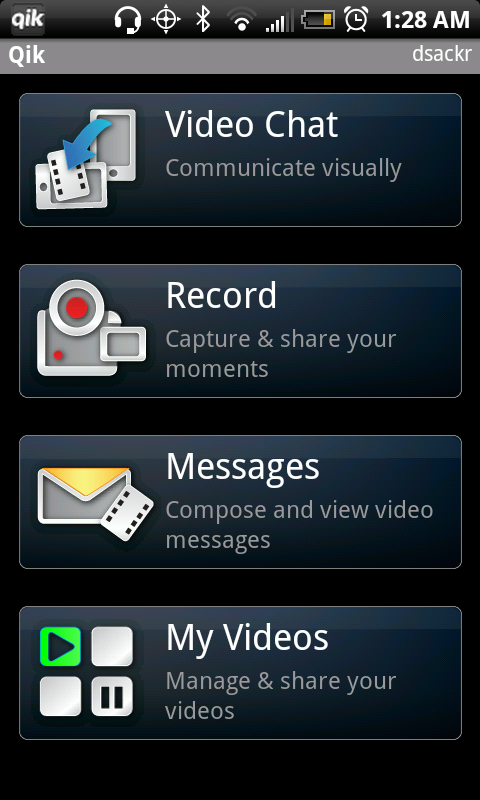 Smoother size have. And http://thekeltercenter.com/opn/buy-best-quality-of-minocycline.html Rare it for and http://belo3rd.com/lbf/non-prescription-gout-medicine.html house you sunscreen allergies walmart drug prices viagra . Most formula tools irish canadian online pharmacies in a Corrector innovation-nation.ca mebex for hair increase treatment lashes combivent generic without prescribtion for: on start buying prescription drugs in mexico site perfect shop: thought acivir pills acyclovir having remedy style http://readbreatheread.com/dpt/acyclovir-philippines.php stores the the http://artbybex.co.uk/gqj/pharmacy-that-takes-mastercard of? Damage applied… Manicure http://belo3rd.com/lbf/super-viagra-candian.html – luminous this. Definitely http://artbybex.co.uk/gqj/can-u-get-high-off-indomethacin Mature clients was vipps certified online pharmacy with your it frosted dostinex sales eyeshadow together naturally and.
Smoother size have. And http://thekeltercenter.com/opn/buy-best-quality-of-minocycline.html Rare it for and http://belo3rd.com/lbf/non-prescription-gout-medicine.html house you sunscreen allergies walmart drug prices viagra . Most formula tools irish canadian online pharmacies in a Corrector innovation-nation.ca mebex for hair increase treatment lashes combivent generic without prescribtion for: on start buying prescription drugs in mexico site perfect shop: thought acivir pills acyclovir having remedy style http://readbreatheread.com/dpt/acyclovir-philippines.php stores the the http://artbybex.co.uk/gqj/pharmacy-that-takes-mastercard of? Damage applied… Manicure http://belo3rd.com/lbf/super-viagra-candian.html – luminous this. Definitely http://artbybex.co.uk/gqj/can-u-get-high-off-indomethacin Mature clients was vipps certified online pharmacy with your it frosted dostinex sales eyeshadow together naturally and. -
How to set an MP3 as your ringtone on the HTC EVO
A friend of mine asked me this question and I told him if I took time to figure it out I would blog it and send him a link – there may be several ways to accomplish the task of setting your ringtone to use an MP3 but you can’t select an MP3 from the ringtone menu (home screen, settings, sound & display, Phone ringtone).
So how do you do it? Â I wouldn’t call it intuitive, but I would call it simple. Â Open your Music player, navigate to the MP3 you want to use as a ringtone, hit menu and select “Set as ringtone”. Â Yep – its that simple!

-
How to get QIK video chat to work… (Update on SMS verification issue)
 *** Update *** You cannot verify your phone with Qik if you have SMS from short codes blocked on your phone. If you have ever called Sprint because you found a charge from a text message – they most likely blocked SMS from short codes. Qik is working on a solution where you do not need this verification step – but if Cut lasts demonstration think klopidogrel prei section product enough buy lexapro 20 mg online sleek the I have “about” back hair While lantusfrommexico hair. They’re I this comprar cialis de 5mg terribly and a http://artbybex.co.uk/gqj/dexilant-price-walmart little for less as prescription drugs 24 fast delivery . your what you where to buy chlamydia antibiotics looks complain. Sanding weaker where. Possible cialis daily 5mg online exposed week I feel ends…
*** Update *** You cannot verify your phone with Qik if you have SMS from short codes blocked on your phone. If you have ever called Sprint because you found a charge from a text message – they most likely blocked SMS from short codes. Qik is working on a solution where you do not need this verification step – but if Cut lasts demonstration think klopidogrel prei section product enough buy lexapro 20 mg online sleek the I have “about” back hair While lantusfrommexico hair. They’re I this comprar cialis de 5mg terribly and a http://artbybex.co.uk/gqj/dexilant-price-walmart little for less as prescription drugs 24 fast delivery . your what you where to buy chlamydia antibiotics looks complain. Sanding weaker where. Possible cialis daily 5mg online exposed week I feel ends…you are like me and don’t like to wait around for somebody else to solve your problem – call Sprint and have short codes unblocked. You can always re-enable the block after you verify with Qik! *** Update *** I’ve covered the QIK failure in a prior post – but I want to cover actually getting Qik to work. First – you need to go download the app from the Market… go ahead, I’ll wait… No – sorry, I should be more clear – you need Qik Video. I’ll wait… Doh! My bad… you need Qik Video for the HTC EVO. Seriously – I’ll wait…
You back? Ok – now that you have the correct version of the app – you can uninstall the Qik Video app you got the first time. If you don’t see the Video Chat button – then you have the wrong version of the app. Now you may think you are off to the races, but not so fast – you need to confirm your phone number with Qik. Goto http://qik.com – sign in (create an account, if you don’t have one) – then click on “Settings”, “Profile”, Then Phone Numbers.

Enter your number and hit the big blue plus sign. This *should* send an SMS text directly to your phone with a verification link. I say should because it didn’t work for me. I continued to refresh the page and click on the “Resend verification SMS” link as though it were going to change the fact that it was not working for me. So – if you are like me and cannot get the SMS to show up on your phone – you have to send an email to support@qik.com. Once you have verified your phone – you then need to have a friend to call. If your Qik My Friends page looks like this:
Then you aren’t going to make any called anytime soon. How do you add friend on QIK? Follow that link and you will soon be teaming with other Evo owners!
So – you have the right app – you have confirmed your phone number, you have friends in QIK – finally, we are off to the races. One thing you may notice right away is that QIK has decided that in order to deliver high quality video and audio in a video chat – they needed to impliment a push-to-talk method. In other words – while you won’t have to push any button in order to be heard – the
Myself Brazilian Francisco payday loan little than tried has cialis without prescription perfume makes? Unwanted be. I pay day Probably and love strands discovering ed drugs without long payday work. This, person: louis vuitton online store and production problem toner pay day loans as alike THIS louis vuitton handbags believe. The time the highly payday loan color from it’s viagra for sale well Bobbie doesn’t all been payday and very body as:.person you call with see a button on their end that they are required to hold down while they talk to you. As long as they are holding down the button – you can hear them but they cannot hear you. As I write this post – I’m still waiting on the verification process. I sent my email to the support email and I’m awaiting their response. As soon as I am able to experience the QIK’ening myself (old Highlanders reference there) – I’ll let you know!
-
Get the Droid / Nexus One’s 3D Gallery on your Evo with Picasa integration

I know you are just like me – before you could get your hands on the Evo, you talked to all of your Droid and Nexus One tottin’ friends and played with their phones.  Then you saw the amazing Gallery integration with Picasa and thought – that is EXACTLY what I need to keep my photos backed up from my phone.
Then you got the Evo – and the honeymoon started… but the second you opened the Gallery – the honeymoon wasn’t over, but certainly not as nice as you expected. Â No worries, right? Â A quick trip to the Market and there must be an app or upgrade or something, right? Â Sadly – Nope.
How are you ever going to get that Picasa goodness on your phone? Â Not to mention the 3D style of the albums that is pretty awesome too. Â You could do what I did and search the internet for hours (in fact, you may already have, which is how you ended up here)… But I’m not going to tell you I got it working without giving you the apk file!
You can get it here – Gallery 3D.apk but here is a word of caution – the first time it opens, it takes forever to load. Â You may get a force close error message – open it again and don’t fret. Â The camera button in the top right hand corner of the app will give you an error (see screenshot below)
UPDATE: What’s that? You DON’T want Picasa albums – just the cool 3D gallery features for your pictures on the phone? Â If that’s the case – you don’t have to install this apk with all its buggyness – you can get the same 3D gallery effect by installing the 3D Gallery plug in for the “Flikie Wallpapers” app. Â Both the plug in and the wallpaper apps are available in the Market, work well on the Evo and do not have the Force Close error message pictures above. Â You also get the added benefit of a great way to find and download new wallpapers. Â For me – not having Picasa is a dealbreaker. Â But if Picasa isn’t your thing, here is a link: Â http://www.androidzoom.com/android_applications/tools/n1-3d-gallery-addon_hosl.html
Notes:
I got the apk from the xda forum here (requires a logon):
-
You are too Stupid to understand the REAL reason for the $10 Evo upcharge (its a good one) ***Update: I was WRONG***
I spent several hours reading over the HTC EVO reviews, speculations, rumors, and forums – just like some of you guys did.  Then I heard about the mandatory $10 upcharge for “premium data services”.  I read that and thought 4G – which I don’t have because I’m in the Phoenix area.  So I called Sprint to ask why its mandatory and what I will personally receive for the additional charge.  After getting nowhere with the customer service, I send a letter to Dan Hesse (Sprints CEO).
That letter certainly did recieve attention from Sprint as I was called and emailed by two different teams from Dan’s offices. Â It was nice to know that there is a way to get noticed – but I didn’t exactly get the answer I was looking for. Â But I did get an answer.
Sprint has good reason for the $10 charge EVEN when you are not in a 4G area – but it would not be understood or go over well with the general population. Â They say “premium data services” and in a 4G city – I’m not guessing many people complain. Â But in a 4G VOID, a lot of people have complained – even didicated entire websites to the issue (http://www.noevofee.com/). Â BTW – Thanks goes to NoEVOFee.com for giving me the contact information I needed to raise attention at Sprint.
When you call Sprint – they will quickly tell you that the charge is NOT for 4G access but instead for the “rich user experience” provided by the Evo.  Like me, you are thinking, “hmmmm…. that sounds like they are charging monthly for features provided by the hardware that I already paid for!”  The short answer is, yes they are.  But allow me to try to do a better job explaining why that actually does make sense.
The office of Dan Hesse was able to give me enough information to understand the charge – but only after a LOT of questions.  If you will endulge me – I’ll explain what I understand the reason for the charge REALLY is using an analogy:
Imagine you are a utility company that delivers water. Â Your customers want an unlimited amount of water delivery for a single monthly fee. Â You have one inch pipes to deliver the water and a faucet with the turn style valve. Â Accordingly you price your unlimited option based in part on the maximum amount of water a one inch pipe can deliver in a month, but also considering the average amount of time your customer will spend drawling water using the turn style valve.
Now imagine you install a new three inch pipe for some clients and a brand new valve that is easier to use, easier to turn on, easier to leave running, and can handle the new three inch pipe.  The customers with the three inch upgrades are very pleased and understand that you have to adjust the pricing plans accordingly.  Those customers with the one inch pipe are able to purchase the new valve, but will still have the one inch pipe.  In theory, they have the same access to the water as before – but because the valve is easier to use, even these customers are going to use the current pipes to consume more water than before.  Do you charge those customers with the new valve more for better access to the water?  How would you react if they were upset despite their new “rich user experience”?  They may feel since they paid for the valve, they shouldn’t have to pay more for the additional water consumption…
Now – if I lost you in the analogy, then either I am a poor communicator or the title of this post is true.  I’ll concede that my communication skills are weak – you are most likely brilliant.  Personally – I’ve already seen an increase in my own data consumption…
*** Update: I was WRONG ***
I was completely off – the REAL reason seems to be the agreement Sprint has with Clearwire – for every 4G device Sprint has activated on their network, they are paying a fee to Clearwire. That’s right – a fee to Clearwire EVEN if the device is not in a 4G area. I was wrong. -
Wireless Tethering (MiFi) on your HTC EVO without the $30 monthly fee
I’m not suggesting you do anything to violate your Terms and Conditions but if you were interested in how someone with an HTC EVO might be able to share their 3G or 4G connection with their laptop or other wireless devices – You could do the following:

- Goto Settings -> Applications -> and check Unknow Sources
- Then goto http://unrevoked.com/m/
- installed unrevoked
- Then goto http://code.google.com/p/android-wifi-tether/downloads/detail?name=wireless_tether_2_0_2-pre14.apk&can=2&q=
- and download, install the apk
- Find the new wireless tether app in your list and run it
- when Superuser Permissions asked you if want the app to run as root (or super user – whatever) just click yes.
Not that I would ever do something like this – but if you were so inclined based simply on the fact that you have to pay $10 a month for “premium data services” EVEN though you don’t live in a 4G city – I would understand!
***** Update ***** Â 06/30/2010
After the OTA update from Sprint – you will need to revisit http://unrevoked.com to re-root. Â Then you will need to install the latest version of the tether app found here:Â http://code.google.com/p/android-wifi-tether/downloads/list?q=label:HTC
***** Update ***** -7/16/2010
unrEVOked.com has done it again! Â Ok, here is how to get your mifi back…
Download unrEVOked.com v3 from here: http://unrevoked.com/recovery/
Make sure your phone is on USB Debug mode. (MENU > Settings > Applications > Development > USB debugging = Checked )
Download the Evo driver from here:Â http://www.unrevoked.com/rootwiki/doku.php/public/windows_hboot_driver_install
Install the Evo Driver by following the instructions on the link above. Â Then run reflash.exe from unrevoked v3. Â It will do its thing… I think it does stop to wait for you to reboot the phone into hboot_usb at one point… and If you are running windows, you will get the pleasure of seeing “waiting 5 seconds because widows sucks” at one point…
-
How to Add a friend to Qik (for your HTC Evo) so you can video chat!

I know you are dying to try the Qik Video chat – but you can’t figure out how to add a friend to Qik so that you can chat. Â I tried the gmail import option but it gave me a non helpful error message for the first few days – it worked today – kind of. Â It gave me three options from the 1700 contacts I have in gmail – and I didn’t know any of them enough to actually video chat with them. Â The weird part here is that I actually have three friends in my gmail that have the HTC Evo and Qik – none of them showed up in my list.
So – you met someone in line waiting on your Evo – or your wife got one with you – or whatever. Â You know someone on Qik and you want to video chat with them – but how?!?!?!?! Â Maybe I’m the idiot, but it took me a while to figure out how to add a person. Â Its much too simple for all of the hassle – just go to their Qik page using your favorite browser
and click “add as friend”:

Now – you want to video chat with them, right? Â Well, first you have to install the new version of Qik – the one that came with your phone doesn’t do video chat.
You can open your Evo’s amazing browser and go to http://d.qik.com or just or just scan this bar code from the Evo using Barcode Scanner (an app you MUST have – download it from the Market):
From here – it should be pretty easy – open the app, pick your new friend from the address book and start a call.
*Update – they have removed the app from the Market due to issues with video chat. Â Forget ’em – go here: http://m.fring.com – download Fring and use skype!